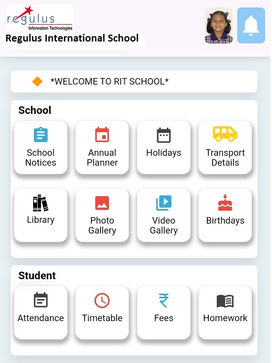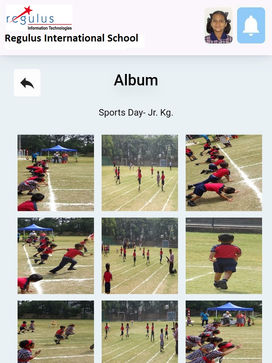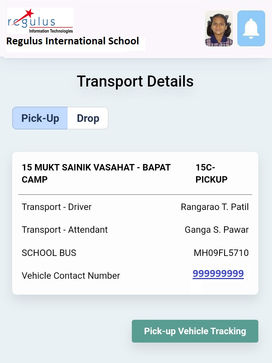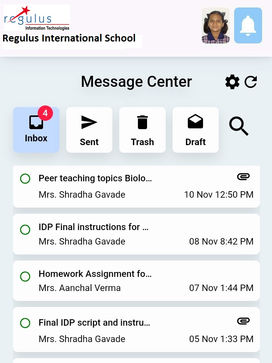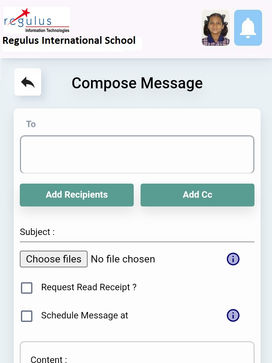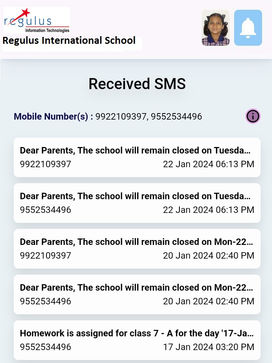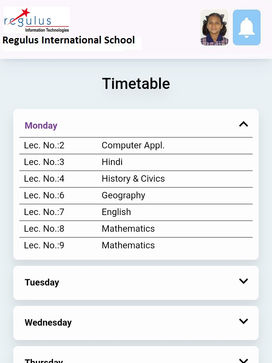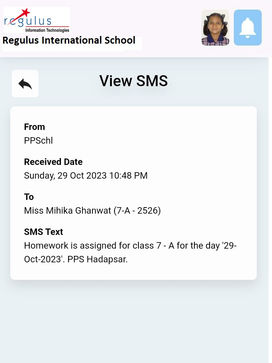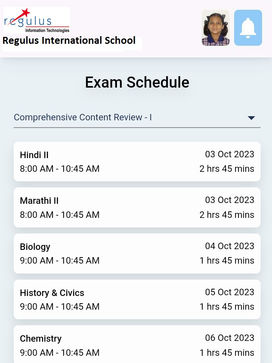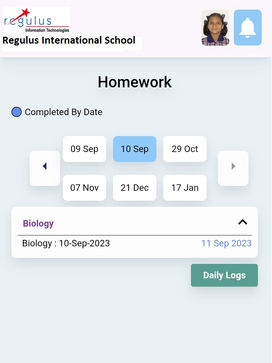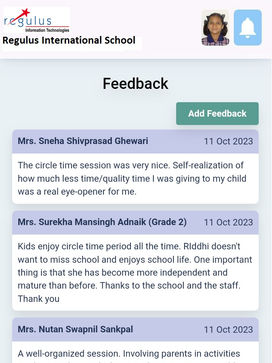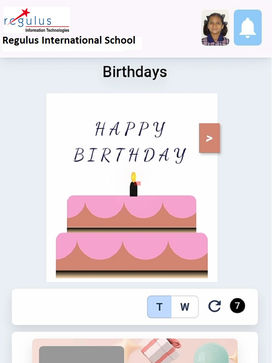RITeSchool is for each entity associated with the school - Management team, Principal, Administration staff, Accounts team, Teachers in various roles and of course Students / Parents.
RITeSchool assists the schools in following ways:

Admission process management and admission lottery - Record keeping of the admission forms submitted in school or through online admission and generation of Admission Form and Receipt of Form fees. School admissions student list can be done by executing the admission lottery. The admission list and waiting list can be generated as per required count and living location of the students. SMS of selection on respective list, and confirmation of the admission to enroll the student to school is done after.
Student Management – Regeneration or reassignment of the Roll No., House configuration and assignment, Sanction long leaves, setting up Second Language, upload Required Documents for admission, Sibling Association.
Attendance – Daily activity is consolidated with many features like individual attendance view, month wise attendance view, present student count with details per class and status of attendance of school and missing attendance alerts for supervision purpose.
Homework – Facilitates Teachers to view the assigned homework of class of other subject and assign homework to students for own subject by analyzing load on student for a day. This homework will be available to students on dashboard along with submission date



Fee Management - Flexible Fee structure settings, simple ways to add extra fees at different levels, Fee Payments via various modes like Net Banking for Parents and for administration via Cash, Cash at Bank, Cheques including PDC, Swipe Cards and Electronic media (NEFT/RTGS) and Clearance of these payments. Automatic calculation of late fees, option of printable version of receipts to administration and parents, acceptance of post-dated cheques and payment of fees against them. The SMS and / or message can be sent to the students who have pending fees. Caution money details are managed as well.
Fee concessions and refunds – Automatic calculations of fee concession for various aspects like staff kid with flexibility of applying required concession rules, RTE students with 100% concession and to individual student for other reasons. Facility to refund fees can be utilized as per need.
Automatic Time table - Time table creation along with a global view of school timetable. This assists schools to manage teacher and class allocations in an effective manner with the consideration of optional subjects of the classes and additional lectures of teachers.
Exam module provides variety of setting of the standard and section specific exams, exam schedule setting, auto generation of Toppers, publish and unpublish of exam to display the progress report for parent’s view, generation of progress report for particular student and final result generation.


Teacher Reallocation Allocating teacher’s classes/lectures/timetable to another teacher. Very tedious task made simple in fraction of seconds.
XSEED reports usage for configuration of progress reports on demand subjects.
Blocking Report - Blocking progress report if the pending fees or several other reasons.
Automatic Reports - generation of Muster Reports, All Mark Sheets, Progress Reports, Exam Results and Annual Reports.
Leaving Certificate - Leaving certificate can be generated anytime. No need to keep track of left students and maintain the hard copies of it.
Bonafide Certificate a frequent request by students which can be generated anytime.
Student Transfer – Student(s) can be easily transferred from one division or standard to another along with his/her entire data (marks, attendance and fees etc.)


SMS Center - For quick information circulation, school authority can send SMS to all teachers, parents and office staff as well as external users.
Message center - is an internal mailing system which helps school for effective communication with the users. E.g. school can send single message to the entire school with required attachments. All sent and received messages can be viewed in one place. The address book is easily available hence no need to type names of recipients. Contact groups can be formed to facilitate in sending messages to particular group of users.
Accounts Management – To manage the accounting of the school organization, Accounts module is available. Various settings like Groups, Voucher, Bank Accounts, printable cheque templates and Voucher Approval Configuration to make the accounting management flexible.
Payroll management – Configurable settings to let work the module according to the organization requirements, Printable version of pay-slips and leave balance sheet is available individual’s account.
Staff attendance and leave management - Consideration of paid/unpaid leaves; leave deduction due to leave taken attached or enclosed holidays and late marks, easy view of leaves and balances etc. Leave accumulation setting across the flexible period is also available.
Salary Difference - can be calculated easily to be adjusted in pay-slips and payments of pending arrears.
Tax Details - Professional Tax Challan, Professional Tax Details, Provident fund reports, Salary Sheet, Salary Leger and Salary Bank Statement can be generated to be submitted on behalf of school.
Form 16 and tax deductions - Flexible configuration of Income Tax Deduction, capturing Investment Declarations, Tax Deductions. Configuration of various sections required for Form 16 and automatic generation of Form 16.
Accounts transactions and reports -
-
Vouchers – Allows creating and maintaining flow of Vouchers for approval in the system. These can be exported to be used easily in the other accounting software. Cheque details can be printed using available templates.
-
Day Books to view the approved vouchers and auto generated vouchers for required duration.
-
MIS Report to enable higher authorities to overview the Inflow and Outflow in account for various periods like Annual Biannual, Quarterly and Monthly.
-
Ledger Summary to drill down to view detailed transaction contained in a particular ledger for selected period.
-
Trial Balance Report to view Trial Balance Report similar to Tally.


Inventory Management – Record keeping of all non-fixed/non-moving assets. Stock keeping is also available. Automatic message generation for the requisition movements and MIS of PO and GRN.

Library Management module to assist the librarian form an aging book transactions in library using barcode reading, renew the books and keep track of lost books. Also, late fees for late book submission can be displayed and collected from students.Claim book make it easy for librarian to know the demand of the book which can help in book purchase.


Parent Teacher Association allows configuring Executive Committee for school as well as parents with contact details and contacting timings. This helps parents and staff members to find correct person to be contacted to put their queries.
Transportation – All school bus related information including child’s bus stop is available online. All data of transport service provider is available on web. Any change in bus route or stop can be easily accommodated.


Staff Performance Evaluation to accomplish the staff’s performance evaluation process within the school organization. Facilitate each staff to assess the self performance which can be submitted to the supervisor and higher authorities to admit their observations and feedback.
Task Management for tracking the status of tasks assigned to Teachers / Staff as per workflow configuration.
Customized menus and files to be displayed on users’ dashboard for sharing required information with all users.
Image & Video gallery feature serves as a repository for the school’s favorite images and videos. School administration can control the content before publishing.
Management Dashboard – To view the data of multiple branches may be for comparison purpose using various parameters such as Student Count, Attendance, Staff Count, Fee Collection and MIS report to help higher authority in analyzing the statistics.
Next Academic Year Data Generation - Generation of intermediate academic year to capture the data of provisional admission for next academic year while current academic year is not closed. All the passed students will automatically be transferred to the next standard along with their data and new admissions and changed structures captured in midyear in final one.
Notice board and school notices to convey important messages to entire school to be immediately viewed on school web site and / or after login.
Photo upload using webcam and identity card generation for both, the students and school staff.

APPLICATION SCREENSHOTS



Online admission enables parents to fill up the admission forms on web and when school authority executes the lottery system, the admission results are displayed on the web site.
Attendance - Parents can see the daily Attendance Report instead of just the total present days. Attendance toppers of current and previous academic year can be seen.
Homework – Parents can see homework assigned for their ward anytime on web site
Weekly Timetable available all the time for view.
Subject Teachers list is readily available and message can be send to Teacher using Message Center.
Library section allows searching the book, viewing the availability and reserving the book.
Fees can be paid online from bank account directly (net banking). No need to visit to school for fee payment, saves time.
Pending/Paid fees status can be tracked easily.
IT reconciliation report for parents which they print anytime and can use at the time of submission of their Income Tax statement.
Detailed Exam schedule is displayed exam wise along with starting date - ending date for each exam to be held in the year.
Progress Reports for various exam conducted are available once school publishes them. Progress reports of previous academic year are always available for view.
School bus details are available easily and the exact timing of the school bus can be viewed online. No waiting for bus on the stop now.
The Message Center helps parents and the school staff to communicate better.
SMS delivered by school within the academic year are listed for review of any lost SMS.
Annual Planner helps parents to know the activities and events that the school will conduct in the year.
Holidays declared by school and the frequent changes are displayed on site for easy reference. No need to look into school diary each time.
Parent Teacher Association details showing members of School committee and Parent Committee associated with the student.